
Microwave Control Operations
Quick Start Guide
Set the frequency channel if it needs to be changed. (Channel 5 is our default.)
Channel Selector:

Search out the signal depending on the following:
You have no idea where the truck is.
Hit the "Signal Seeker" button. This will set the tilt to zero and then pan 360° searching for the highest signal. When the highest signal is found it will then move to that location.
Signal Seeker button:
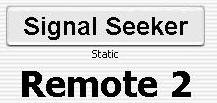
Pan the receiver back and forth to where the microwave truck is using the clockwise and counter-clockwise buttons. Watch the signal strength indicators and the video monitors and when you start to see a picture fine tune the picture as best as you can.*
Pan Counter-Clockwise & Clockwise buttons:
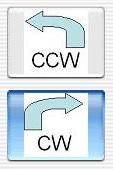
Have the remove microwave transmitter move their dish around until you get a good signal and picture.
You know generally where the microwave truck is.
Set the tilt close to zero using the up and down buttons.
Tilt Up & Down buttons:
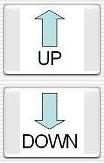
Pan the receiver into the general direction where the microwave truck is using the clockwise and counter-clockwise buttons. Watch the signal strength indicators and the video monitors and when you start to see a picture fine tune the picture as best as you can.*
Pan Counter-Clockwise & Clockwise buttons:
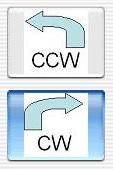
Have the remote microwave transmitter move their dish around until you get a good signal and picture.
If the microwave truck is at one of the sites where we have pre-programmed a preset
Select the desired preset from the "Presets" button.
Presets Button:
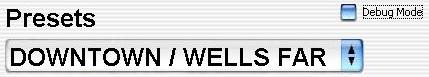
Fine tune the signal using the pan and tilt movement buttons. Watch the signal strength indicators and the video monitors and when you start to see a picture fine tune the picture as best as you can.*
Pan & Tilt buttons:
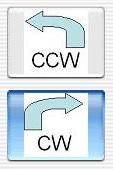
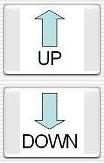
Have the microwave truck move their antenna around until you get the best possible signal (and video).
*Make sure either you are moving or the remote microwave truck is moving when tuning in the microwave signal at any given time, but not both!